Articulation II: Consonant Clusters
Practice plenty of practical blends.
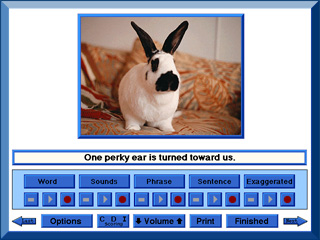
Articulation II provides pictures of words that have a consonant combination in the initial, medial, or final position. There are 766 words covering the phonemes l, r, s, t, d, and more. Interesting sentences add vocabulary practice while you whittle away at articulation errors.
Target Audience Appropriate for ages 5–Adult for Articulation, Dialect Reduction, Apraxia, and Dysarthria.
WN21-2
$2.00
Articulation II: Consonant Clusters
by LocuTour Multimedia
Download now from Gumroad.
Articulation II: Consonant Clusters (Windows)
Information for Professionals
Flexible menus let you work on just the sounds you need! All of the Artic programs allow the user to choose the day's target. In Articulation II for example, the user can easily work on specific /l/ clusters. The main screen allows the user to choose broad groups of /l/, /r/, /s/ or “Other” clusters. The user can group clusters in any combination for individualized sessions, then save the selections for future sessions.
The Articulation Series
Drills do not have to be boring! The articulation series encourages practice of speech sounds by making the practice interesting. Listening to the word in isolation, the sounds of the word, the word in a phrase, and in a sentence allows practice at appropriate levels of complexity.
Photographs were chosen to appeal to children with developmental articulation disorders and to adults who are working on verbal expression. This program is an excellent choice for therapy for Oral Apraxia, Dysarthria, and Developmental Speech Disorders.
There are three titles in the series.
- Articulation I: Consonant Phonemes presents single phonemes grouped into voiced/voiceless pairs.
- Articulation II: Consonant Clusters provides pictures of words that have a consonant combination in the initial, medial, or final position.
- Articulation III: Vowels + R and R Clusters provides attention grabbing stimuli for your clients who have difficulty articulating /r/.
A large photo, buttons that determine the type of stimulus presented, and recording buttons make up the therapy screen. Clicking on the Word button says the word; the Sounds button models sound segmentation; the Phrase button says a phrase containing the word; the Sentence button says a sentence relating to the picture; and the Exaggerated button says the word with the target sound exaggerated. Monitoring progress is easy. The professional or client judges correct, distorted, and incorrect attempts. The computer tallies the results, which can be printed out or saved to disk for use in your word processing program.
For auditory memory or decoding practice, a toggle feature is included to hide/show words while the photo is on the screen. Five sets of recording buttons allow clients to record their imitations. The immediate feedback and non-threatening nature of the computer make it easy to elicit lots of high-quality productions. This is also an excellent format for small-group artic therapy sessions.
Options allow for personalized sessions. Clients can view the photos hierarchically or in random order. The words, phrases, and sentences can be displayed or hidden. Users can choose what the computer will say (word, sounds, etc.) when the picture first comes up on the screen. The clinician can use a “locking” feature to ensure that clients do not end the program before they are finished.
