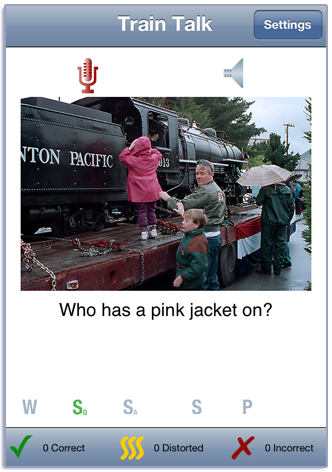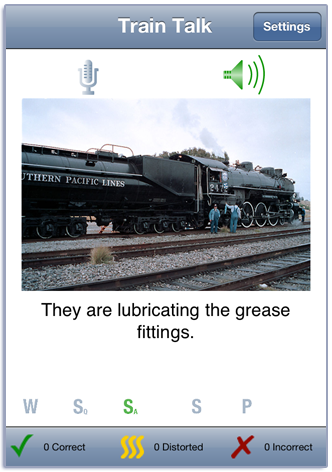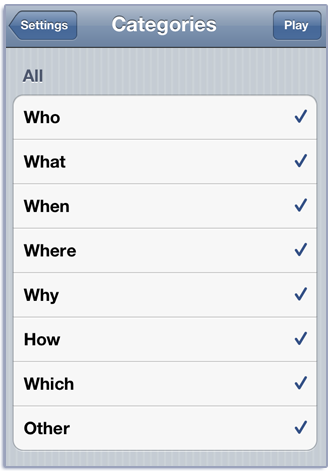Train Talk! Manual
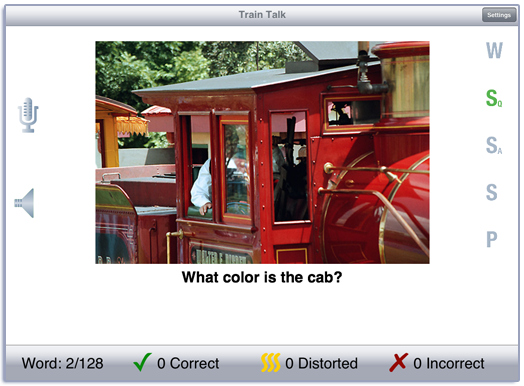
Contents
This app is based on the Train Talk game from LocuTour’s Train Time CD. It teaches receptive and expressive language skills while children practice their good speech.
Play
Tap the Play button to start. A picture is displayed on the screen. Each picture has a word, phrase, sounds, and sentences associated with it. To hear the word, tap the picture or tap the speech production button labeled W. In landscape view, the speech production buttons are on the right-hand side of the screen. In portrait view, they are at the bottom of the screen. The text of the speech production is shown below the picture. It can be hidden or displayed by toggling the “Show text below picture” button on the Options screen. Swipe right-to-left to move to the next word.
If your device is capable of recording, there will be a microphone and speaker above the picture. Tap the microphone to begin recording. After a short delay it will turn red. After it turns red, say the target word or sentence. Tap the microphone again and the speaker will turn green. Tap the speaker to hear the speech production played back.
Score the child’s speech production using the Correct, Distorted, and Incorrect buttons at the bottom of the screen. If the word was pronounced correctly, tap the green check. If not, tap the red x. If the pronunciation was distorted, tap the wiggly yellow lines. You can record and score as many times as you wish.
The child may listen to the word again by tapping on the Word button. Then click on the Question button to hear a question. Answer the question and then click on the Answer button to hear our answer. The child can use the Sentence button to hear the word used in a sentence and the Pronoun button to listen to a sentence about the picture that has a pronoun in it. The child will repeat the sentences and may make up their own sentences using the target word and the picture for inspiration.
If a sound is playing, the app will ignore taps to the picture and the speech production buttons.
Settings
You view the settings by tapping the Settings button at the top of the main game-play screen or at the bottom of the intro screen.
Pick a category from the Categories option. There are three categories of words: Animals, Contrasts, and Verbs. Each category has 30 words.
To view the word list, tap View Word List. You can download a list of the words and sentences from our website.
The Options tab lets you sign in with the child’s name and the app will remember the name until you change it. If you enter a name the results files will be stored with the name appended. e.g. Train Talk! Results Child One 2015-02-27.html
When you change the name a new file of results will be created. If you want to clear out the current results file, but not change the name, you can touch the Reset Scoring button.
The Results tab shows the results for the day. For each category, the app collects data on the total Visual Presentations (number of screens viewed), taps on the Correct, Distorted, and Incorrect buttons, and the total Auditory Presentations (the sum of the taps on the picture, and the speech production buttons). A new results file is created when you change the “Sign In” name or when the day changes.
Viewing Results
You can email or print the results from the button at the top of the results page. You may also use iTunes to copy the day’s results file to your computer for printing or archiving. To view the results pages in iTunes, plug your iPad or iPod into your computer. Open iTunes. Under Devices you’ll see your device. Click on the device and look at the top of the screen. You will see a tab labeled Apps. Under that tab, there is a section for File Sharing. The Train Talk! app will be displayed. In the documents list next to it you will find all of the results pages that are stored on the device. Drag them to your desktop. They will open in your web browser where you can print them.
Rationale
This task requires the ability to attend to a series of complex auditory stimuli, analyze the sound segments, and imitate these sounds in sequence. It requires auditory processing at the sound, syllable, phrase, and sentence levels with imitative or spontaneous expressive articulatory production.
Alternative Uses for the Train Talk! App
This is an excellent game for building auditory memory, practicing question formation, responding to questions, and practicing forming sentences with pronouns. Reading can also be practiced by turning the volume off.
Credits
Created by Marna Scarry-Larkin, MA, CCC-SLP and Elizabeth Price, MA, CCC-SLP. Most of the photos were taken by Sam Larkin. Additional photos were taken by Ken Radosevich, Dane Larkin, the Barbour Family, and the Larkin Family, and T/Maker Company. The photos were edited and adapted for iOS by Nancy Scarry.
Screen Shots from iPhone and iPad